
The long-awaited Zimbabwe School Examinations Council (ZIMSEC) 2024 Ordinary Level (O-Level) results are officially out. Students, parents, and guardians can access the results starting today, 17 January, at 4:30 PM.
ZIMSEC has made the results accessible through its online portal, ensuring convenience for students nationwide. Here's a step-by-step guide to accessing your results:
How to Check Your ZIMSEC O-Level Results Online
-
Visit the ZIMSEC Portal
Go to the official ZIMSEC website: www.zimsec.co.zw. -
Log In or Register
- If you already have an account, log in with your credentials.
- If you're a new user, click "Register" and follow the prompts to create an account. Ensure you have your Candidate Number and other required details.
-
Navigate to the Results Section
Once logged in, select the 2024 O-Level results link. -
Enter Candidate Details
Enter your Candidate Number, Exam Session, and Year (2024). -
View and Download Your Results
After submitting your details, your results will appear. You can view them online or download a copy for printing.
Key Points to Note:
- The ZIMSEC portal may experience high traffic due to the number of users accessing it simultaneously. If this occurs, be patient and try again later.
- Only candidates and authorized individuals with the necessary credentials can access the results.
ZIMSEC has urged candidates to confirm the accuracy of their details and promptly report any discrepancies to the relevant authorities.














![216 Whisky - NGUVA Feat WeDande [Official Music Video]-Zimmagazine](/upload/media/posts/2025-08/13/216-whisky-nguva-feat-wedande-official-music-video-zimmagazine_1755072311-s.jpg)





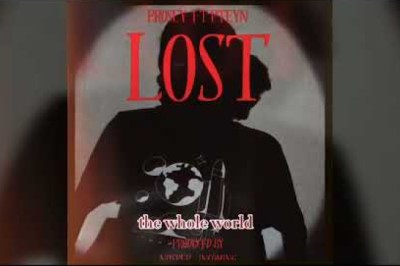
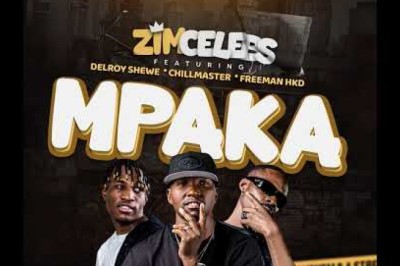
Facebook Conversations